Social Media Security
Social media can be a fun way to share your life with friends and family online, but it can also put you at risk. When setting up a social media account, only provide the minimum amount of personal information. Use strict privacy settings for your social media account, such as hiding your email address. Choose privacy settings that limit who can see or respond to your posts.
Be careful with sharing your location or adding a location to a picture. Make sure you have good privacy settings before you let people know where you are or where you took a picture.
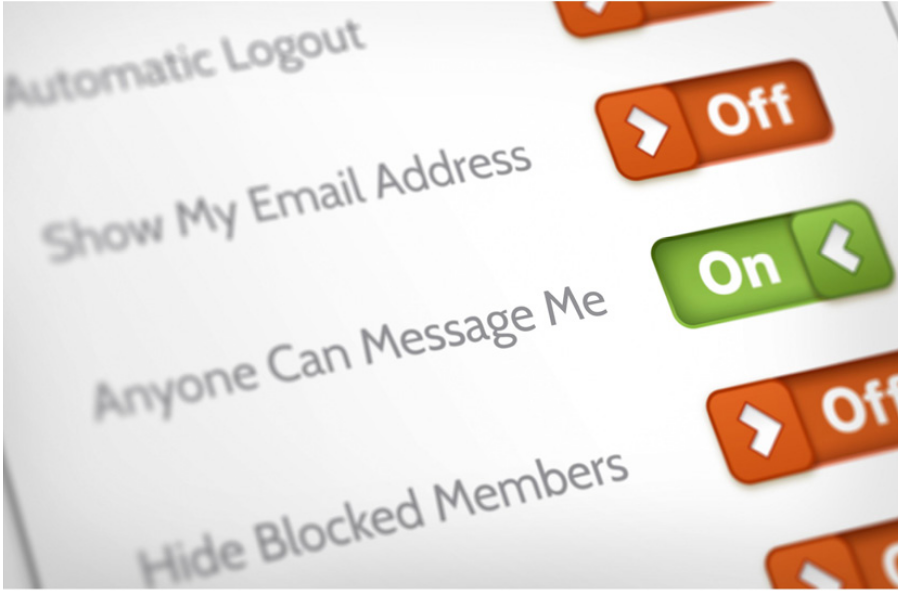
Do NOT comment on posts that ask for personal information:
- Your mother’s maiden name
- Your birthday
- Your first pet
- Where you went to school
- Where you were born
This is a way for scammers to get information that may be used as passwords. An example is a post that says “Your mother’s maiden name + your first pet’s name is your superhero name!”
When a friend gets “hacked” by a scammer, the scammer sends fake requests or messages. It looks like it is a message from your friend but it is really a trick.
Be careful when:
- A friend messages you asking for money or gift cards (likely a scam)
- A friend sends you a random link (don’t click on it)